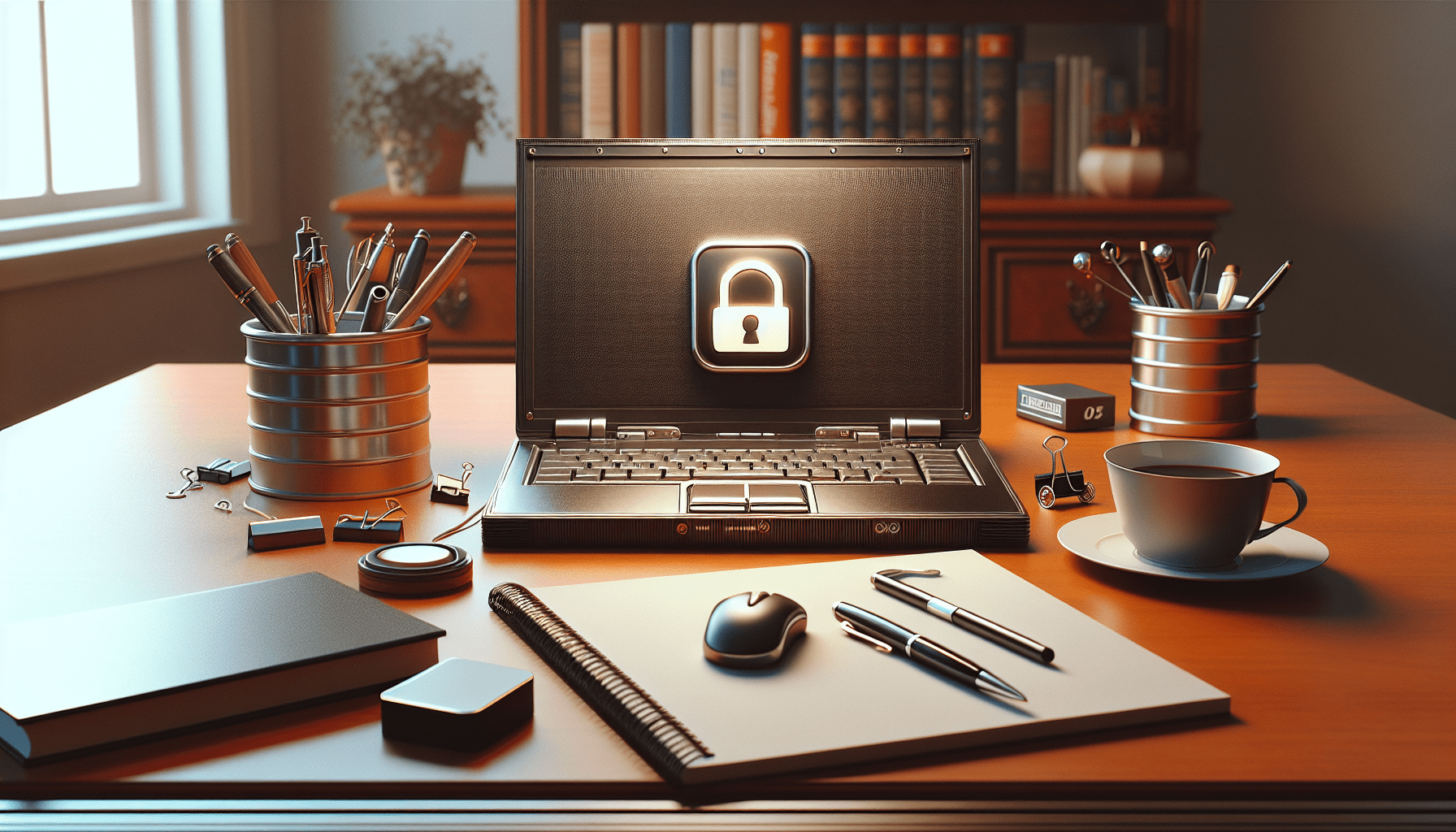What if your LinkedIn profile could tell a different story—one that you control?
Understanding LinkedIn and Its Importance
LinkedIn is more than just a networking site; it’s often the first impression you make on potential employers, clients, or business partners. Unlike traditional resumes, your LinkedIn profile is an open book, showcasing your professional history, skills, and endorsements. This visibility can be beneficial, but it can sometimes lead to concerns, especially if you want to curate what others see about your career journey.
Why Would You Want to Hide Job Experience?
There could be several reasons why you might think about hiding certain job experiences. Perhaps you’ve switched careers and want to focus on your most relevant roles, or maybe you had a short-term position that didn’t align with your career goals. In some instances, you may want to remove older jobs to ensure your profile looks streamlined and modern. Whatever your reason, knowing how to manage your job listings is key to seeing the results you want.
LinkedIn’s Privacy Settings
Before hiding any job experiences, it’s crucial to grasp the privacy settings LinkedIn offers. These settings allow you to control not just who sees your entire profile but also specific elements within it.
Adjusting Your Profile Visibility
- Access Your Settings: Click on your profile picture at the top right corner, and select “Settings & Privacy.”
- Manage Visibility: Under the “Visibility” tab, you’ll find options for who can see your profile and connections. Adjust these settings to fit your comfort level.
- Profile Viewing Options: Choose whether you want to be identifiable to those who view your profile. Selecting “Private Mode” means your identity won’t be revealed, allowing you to browse anonymously.
Hiding Specific Job Experiences
Now we’re getting to the heart of your question: how do you hide particular job experiences on LinkedIn? Thankfully, it’s a straightforward process.
Steps to Hide Job Experience
- Go to Your Profile: Click on your profile picture or ‘Me’ icon to access your profile.
- Locate the Experience Section: Scroll to the “Experience” section where all your job entries reside.
- Edit or Delete: Click the pencil icon next to the job you want to hide. You’ll see options to either edit details or delete the entry altogether:
- To Edit: You could modify the position or adjust the dates to reflect accurately what you wish to present.
- To Delete: If you want it completely out of sight, click on “Delete” and follow the confirmation prompts.
What If You Want to Keep Experience but Limit Visibility?
Sometimes, you might wish to retain your job experience for reference or networking purposes but don’t want it on display for everyone to see. In such cases, adjusting your public profile settings can help.
Making Your Profile Less Public
- Navigate to Profile Settings: In the same privacy settings discussed earlier, find the “Edit your public profile” option.
- Control Public Profile Visibility: You can toggle off your public profile entirely or customize which sections are visible to the public. This option allows you to keep your job experiences personal while still benefiting from other features of LinkedIn.
The Value of Relevance Over Completeness
While hiding job experiences can streamline your profile, it’s essential to focus on relevance rather than completeness. Recruiters and potential clients may not always care about every role you’ve held; they may be more interested in your most impactful experiences and skills. By prioritizing the most relevant roles, you’re also presenting a stronger personal brand.
Can You Reconsider Hiding Your Job Experiences?
What if, after a while, you decide it’s better to showcase the experiences you initially wanted to hide? Changing your perspective on what defines your career journey is entirely understandable.
Re-Adding Job Experience
If you’ve initially hidden your experiences but feel differently, don’t worry!
- Edit Your Profile: Return to the “Experience” section.
- Add Position: Click the plus (+) icon to include new roles or click “Add a position” on any previously hidden job.
- Make the Edits: Ensure all details accurately reflect your achievements and contributions.
Professional Networking: The Bigger Picture
Sometimes, the need to hide job experiences stems from the perception of what networking means. Many professionals today value authentic relationships and transparent journeys over polished resumes.
Fostering Genuine Connections
Instead of shielding your past experiences, consider how they shaped you. Your unique journey is often a talking point that could foster genuine connections. Sharing ups and downs can make you relatable, humanizing your professional brand.
Leveraging AI Tools for Enhanced Outreach
As you navigate the process of managing your LinkedIn experience, consider employing tools designed to streamline outreach efforts. By using AI-powered solutions, you can focus on what truly matters while automation handles tedious tasks.
The Benefits of Periodix
Periodix is one such tool that can transform how you interact on LinkedIn. With its AI capabilities, it automates outreach, generates responses, and helps manage multiple conversations seamlessly.
- Comprehensive Tracking: Manage responses from potential leads with ease, categorizing interested parties and crafting appropriate replies.
- Follow-Up Made Easy: If conversations stagnate, Periodix can send unique follow-ups based on prior interactions.
- Unified Inbox: Handle multiple LinkedIn profiles without the hassle of switching between accounts.
Conclusion: Curate Your LinkedIn Story
Ultimately, managing your job experiences on LinkedIn is about curating how you want to be perceived. Be strategic, but also remember that your professional history is a tapestry of your career path. Embrace the journeys that made you who you are today, and don’t shy away from sharing or adjusting your experiences as you continue to grow.
Key Takeaways
- Understand Privacy Settings: Familiarize yourself with your LinkedIn settings so you can effectively manage your visibility.
- Curate Your Experience: Whether editing, hiding, or deleting, make decisions that reflect your current career aspirations.
- Consider Authenticity: Sometimes, the past experiences you consider hiding could provide valuable context to your current pursuits.
- Utilize Tools: With tools like Periodix, streamline your outreach so you can focus on building authentic connections and engaging with your network.
Embracing Change
As you navigate your professional story on LinkedIn, embrace the notion that your experiences are yours to control. Hiding certain roles may provide a clearer narrative, but ultimately, it’s your decision on what resonates most for your career aspirations. Celebrate your journey and use LinkedIn as a platform that reflects your evolving identity in the professional landscape.